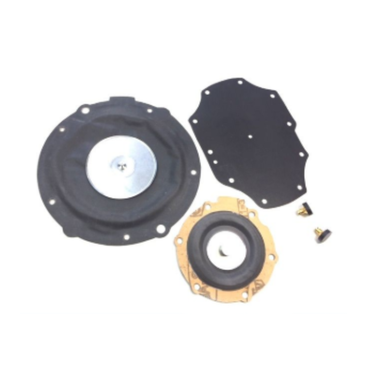Cookies
COOKIES
A cookie is a small piece of information sent to your computer, mobile or other device when you visit a website. Cookies are sent by a web server to a web browser, to enable the server to collect information from the browser and recognise your device on future visits.
When you first visit our website you will be asked whether you would like to accept our cookies. We use cookies to keep track of your current shopping session, to personalise your experience, to store items in your shopping bag, and try to ensure that the adverts or offers you see online are more relevant to you.
If you click to accept cookies, you are opting-in to Dn Autogas Parts Ltd using your personal information for these purposes.
If you do not wish to accept our cookies, then the functionality of our website may be severely limited.
Cookies do not contain confidential information such as your home address, telephone number or credit card details.
HOW DO WE USE COOKIES
The type of cookies placed and the preferences available to you will depend on the functionality of the relevant cookies.
Strictly necessary cookies are essential for our website to remain working and secure. These cannot be disabled and do not require consent to be placed on your device. Other cookies require your prior consent before being placed on your device.
We will seek your consent to accept cookies on you visit to our landing page and, unless you have adjusted your preferences or browser setting so that it will refuse the non-essential cookies, our system will issue cookies and download them onto your device in accordance with the cookies preferences you have most recently indicated to us.
CHANGING YOUR PREFERENCES AND BROWSER SETTINGS
Whether or not you allow us to download cookies is up to you.
You can amend the settings on you browser to disable cookies and to change the approach taken to cookies downloaded on your device. These options are available in different locations depending on the browser you use.
For Google Chrome:
Choose "Settings" → "Privacy and Security" → "Cookies and other site data"